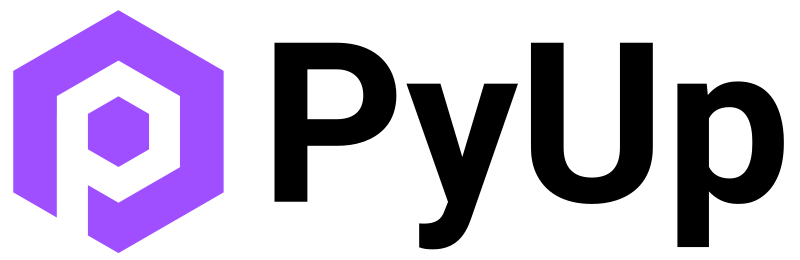
A tool that updates all your project’s Python dependency files through Pull Requests on GitHub/GitLab.

About¶
This repo contains the bot that is running at pyup.io. You can install it locally and run the bot through the command line interface.
Documentation: https://pyup.io/docs/
Installation¶
To install pyup, run:
$ pip install pyupio
If you want to update Pipfiles, install the optional pipenv extra:
$ pip install dparse[pipenv]
Obtain Token¶
In order to communicate with the github API, you need to create an oauth token for your account:
- Log in to your github account
- Click on settings -> Personal access tokens
- Click on Generate new token
- Make sure to check repo and email and click on Generate token
Run your first Update¶
Run:
$ pyup --repo=username/repo --user-token=<YOUR_TOKEN> --initial
This will check all your requirement files and search for new package versions. If there are updates available, pyup will create a new branch on your repository and create a new commit for every single update. Once all files are up to date, pyup will create a single pull request containing all commits.
Once your repository is up to date and the initial update is merged in, remove the –initial flag and run:
$ pyup --repo=username/repo --user-token=<YOUR_TOKEN>
This will create a new branch and a pull request for every single update. Run a cronjob or a scheduled task somewhere that auto-updates your repository once in a while (e.g. every day) to stay on latest.
Pyup also has experimental support for Gitlab. Generate a personal access token from your profile settings (eg. https://gitlab.com/profile/personal_access_tokens), then run pyup from the cli:
# gitlab.com:
$ pyup --provider gitlab --repo=username/repo --user-token=<YOUR_TOKEN>
# other:
$ pyup --provider gitlab --repo=username/repo --user-token=<YOUR_TOKEN>@https://your.gitlab/